
by Jaber Al Nahian | 13 Mar, 2015 | Viber
If you want to prevent Viber from sending your “Seen” status when a friend sends you a message, you can easily turn it off. Viber, the instant messaging and free call (voice over internet) app for smartphones has become much popular in recent years. Even...

by Jaber Al Nahian | 11 Mar, 2015 | Opera
Private browsing in a web browsers like Opera, lets you automatically leave traces of your website visits. Once you close the private window, all of your browsing history will be removed by the browser itself from your computer, thus you don’t have to worry...
![[Fix] Chrome Syncing/Storing Incorrect Passwords and Usernames](https://i0.wp.com/www.techgainer.com/wp-content/uploads/2015/03/incorrect-password-filled-in-chrome.png?resize=988%2C522&ssl=1)
by Jaber Al Nahian | 11 Mar, 2015 | Chrome
Google’s Chrome was one of the pioneers to bring web browser sync among multiple devices seamlessly. If you sing into Chrome using your Google account in purpose of synchronization, Chrome will sync your passwords, bookmarks, themes, extensions, auto-fills, etc....

by Jaber Al Nahian | 10 Mar, 2015 | Android
When you install an Android application from Play Store, you will notice that the newly installed app’s icon is added to Android home screen without asking you. This is a feature of the Play Store application. But you can disable it if you want. By default...

by Jaber Al Nahian | 9 Mar, 2015 | Opera Mini
Opera Mini browser’s start page and new tab displays two kinds of pre-installed tab. One is ‘Home’ and another is ‘Speed Dial’. Here’s how to remove or turn off the ‘Home’ tab. Starting from Opera Mini version 7, Opera...

by Jaber Al Nahian | 9 Mar, 2015 | Facebook
Facebook shows birthday reminders in your Facebook’s notification section when one or more of your Facebook friends have/had birthdays. You can easily disable it. Facebook is an obvious way to keep connected with your friends, family and others. It let’s...

by Jaber Al Nahian | 4 Mar, 2015 | Softwares
Transmission is a popular cross-platform BitTorrent client with which you can download or share torrent files (P2P file share) easily. It is free and open-source. What makes it special is, it’s so lightweight and works out of the box. Unlike other torrent...
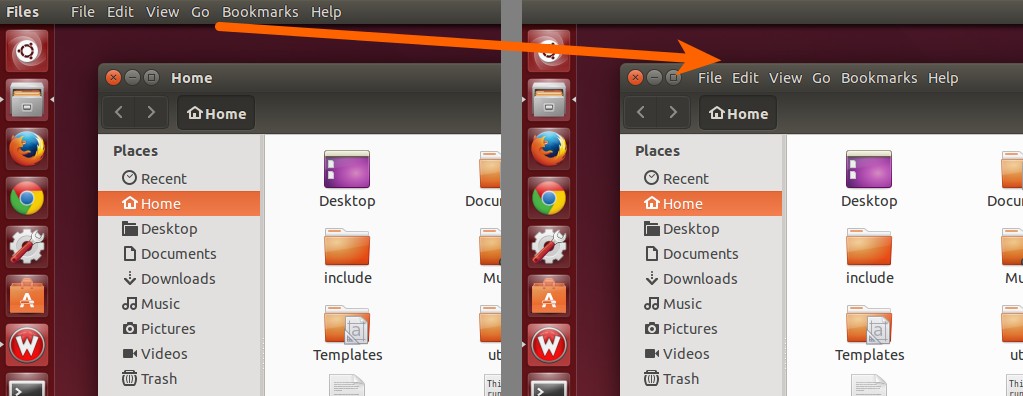
by Jaber Al Nahian | 3 Mar, 2015 | Ubuntu
One major thing you will find in Ubuntu’s UI system is, when you are active in an application window, that application’s Menu bar items will be shown in the top section of desktop of Ubuntu instead of the application’s own Title bar. That Menu bar...

by Jaber Al Nahian | 2 Mar, 2015 | Ubuntu
Unity is the default desktop environment used in Ubuntu. Most noticeably, it has an application launcher that sits on left side of the desktop taking the whole vertical area. This launcher can be used to pin/lock your favorite applications for quick access and switch...
![[Fix] Windows Showing Wrong Time in Linux-Windows Dual-boot System](https://i0.wp.com/www.techgainer.com/wp-content/uploads/2015/03/linux-windows-time-conflict.jpg?resize=781%2C404&ssl=1)
by Jaber Al Nahian | 2 Mar, 2015 | Linux, Windows
If you have a computer where a Linux OS (e.g. Ubuntu) is dual-booted with Windows, you will notice that, every time you reboot from Linux to Window, clock time displaying incorrectly in Windows. Even some Linux may show incorrect time if you are returning from...



![[Fix] Chrome Syncing/Storing Incorrect Passwords and Usernames](https://i0.wp.com/www.techgainer.com/wp-content/uploads/2015/03/incorrect-password-filled-in-chrome.png?resize=988%2C522&ssl=1)



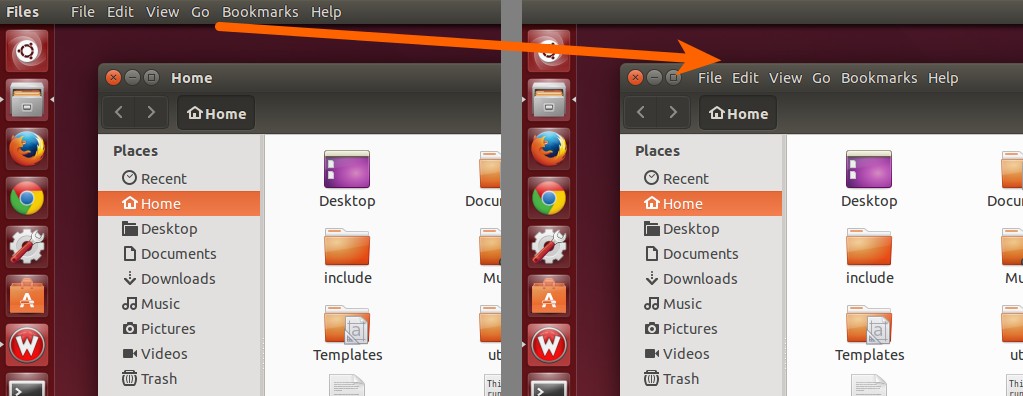

![[Fix] Windows Showing Wrong Time in Linux-Windows Dual-boot System](https://i0.wp.com/www.techgainer.com/wp-content/uploads/2015/03/linux-windows-time-conflict.jpg?resize=781%2C404&ssl=1)

