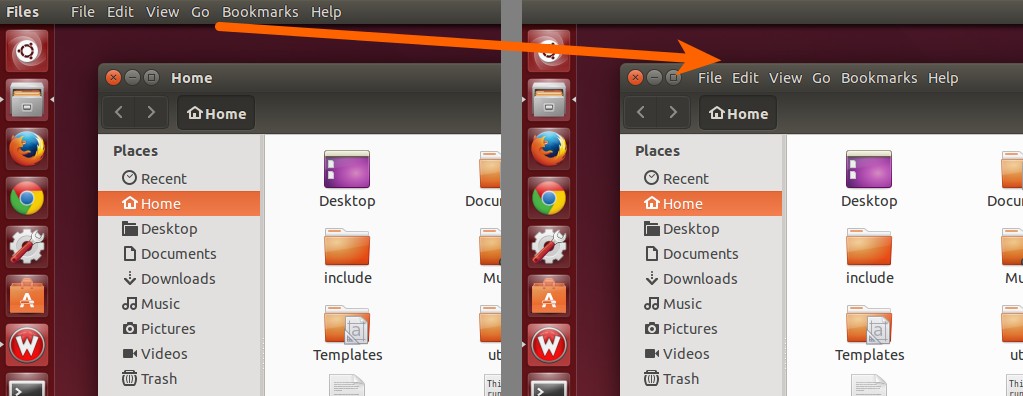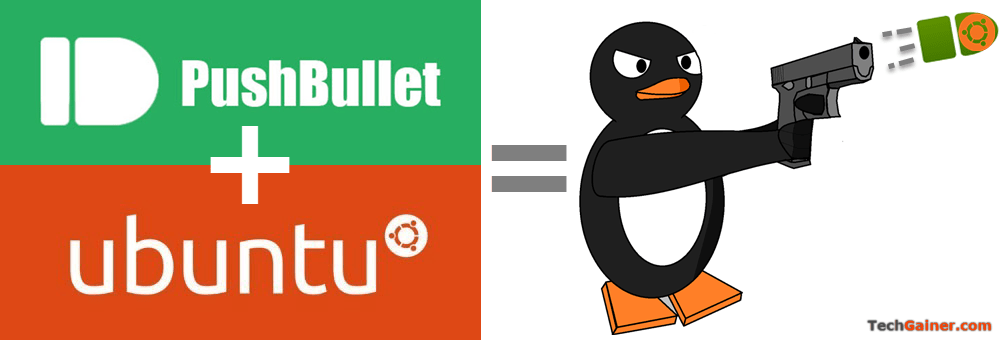
by Jaber Al Nahian | 19 Mar, 2015 | Ubuntu
Pushbullet is a service that lets you quickly send links, notes, files, etc. from your smartphone to desktops, browsers and vice versa. It also has option to mirror your Android and iOS notifications to desktop, letting you receive your phone’s notifications...

by Jaber Al Nahian | 18 Mar, 2015 | Ubuntu
When you boot into Ubuntu, it plays a sound asking you to input your password or choose different user account at login screen. This sound is a drum beat tone which indicates that your Ubuntu system is ready. This is similar to startup sound in Microsoft Windows. The...

by Jaber Al Nahian | 18 Mar, 2015 | Linux
Here are 5 best graphical tools to check your Linux hardware information without using harsh commands. Checking hardware (CPU, motherboard, process, etc.) information is one of the most common and important tasks we do in our computers. Viewing details of physical...
![How to Create and Restore ‘System Restore Points’ in Ubuntu/Linux using TimeShift [Complete Guide]](https://i0.wp.com/www.techgainer.com/wp-content/uploads/2015/03/sick-tux-penguin.jpg?resize=700%2C329&ssl=1)
by Jaber Al Nahian | 15 Mar, 2015 | Linux
You can create ‘System Restore Points’ in Debian/Ubuntu/Mint and all derivatives and restore to a previous system state by using a simple and easy to use free GUI tool TimeShift. Non-debian Linux OSes such as Fedora, openSUSE are also supported via...
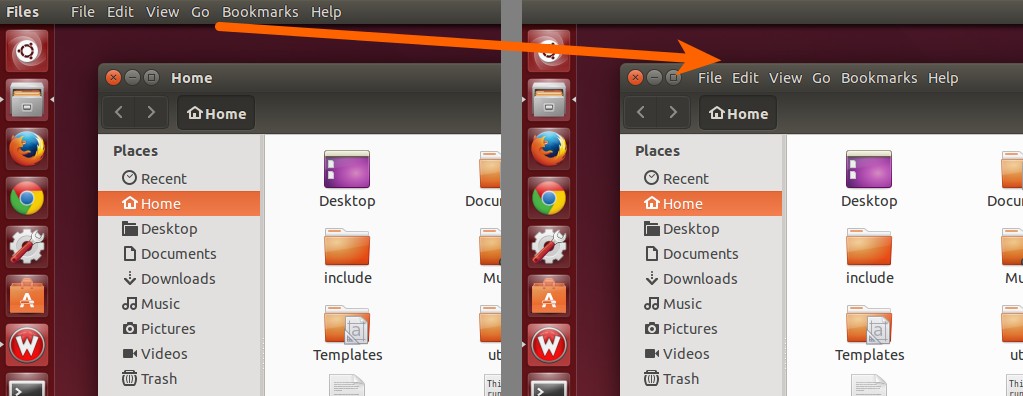
by Jaber Al Nahian | 3 Mar, 2015 | Ubuntu
One major thing you will find in Ubuntu’s UI system is, when you are active in an application window, that application’s Menu bar items will be shown in the top section of desktop of Ubuntu instead of the application’s own Title bar. That Menu bar...

by Jaber Al Nahian | 2 Mar, 2015 | Ubuntu
Unity is the default desktop environment used in Ubuntu. Most noticeably, it has an application launcher that sits on left side of the desktop taking the whole vertical area. This launcher can be used to pin/lock your favorite applications for quick access and switch...
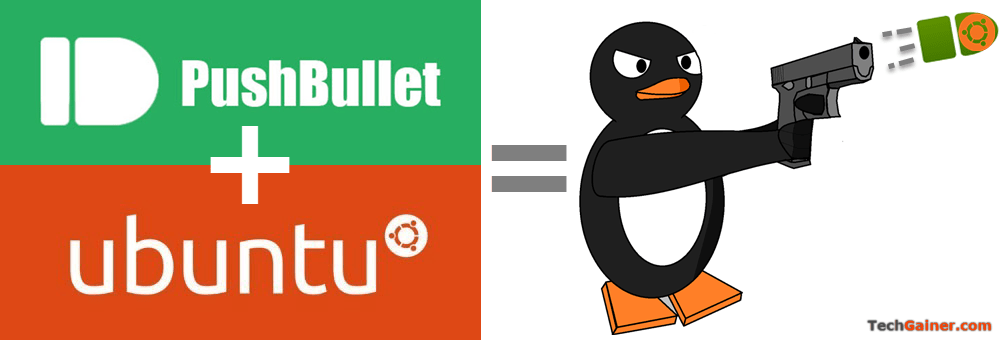
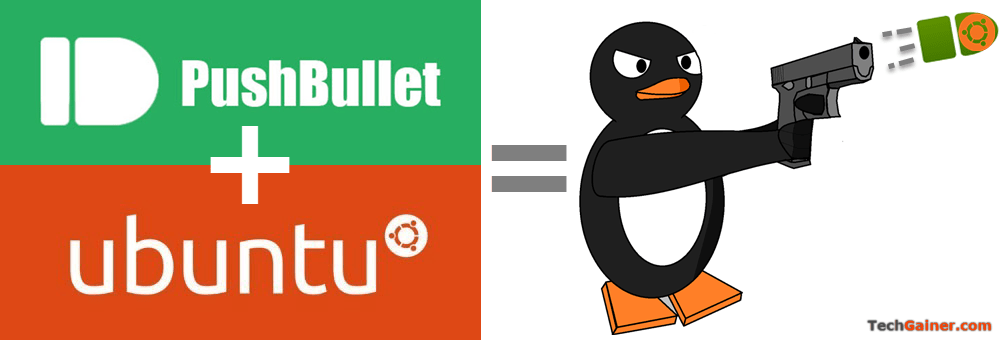


![How to Create and Restore ‘System Restore Points’ in Ubuntu/Linux using TimeShift [Complete Guide]](https://i0.wp.com/www.techgainer.com/wp-content/uploads/2015/03/sick-tux-penguin.jpg?resize=700%2C329&ssl=1)